ISO8583 Message Types for Transaction Processing
Posted on 19th Jan 2021 31273 views
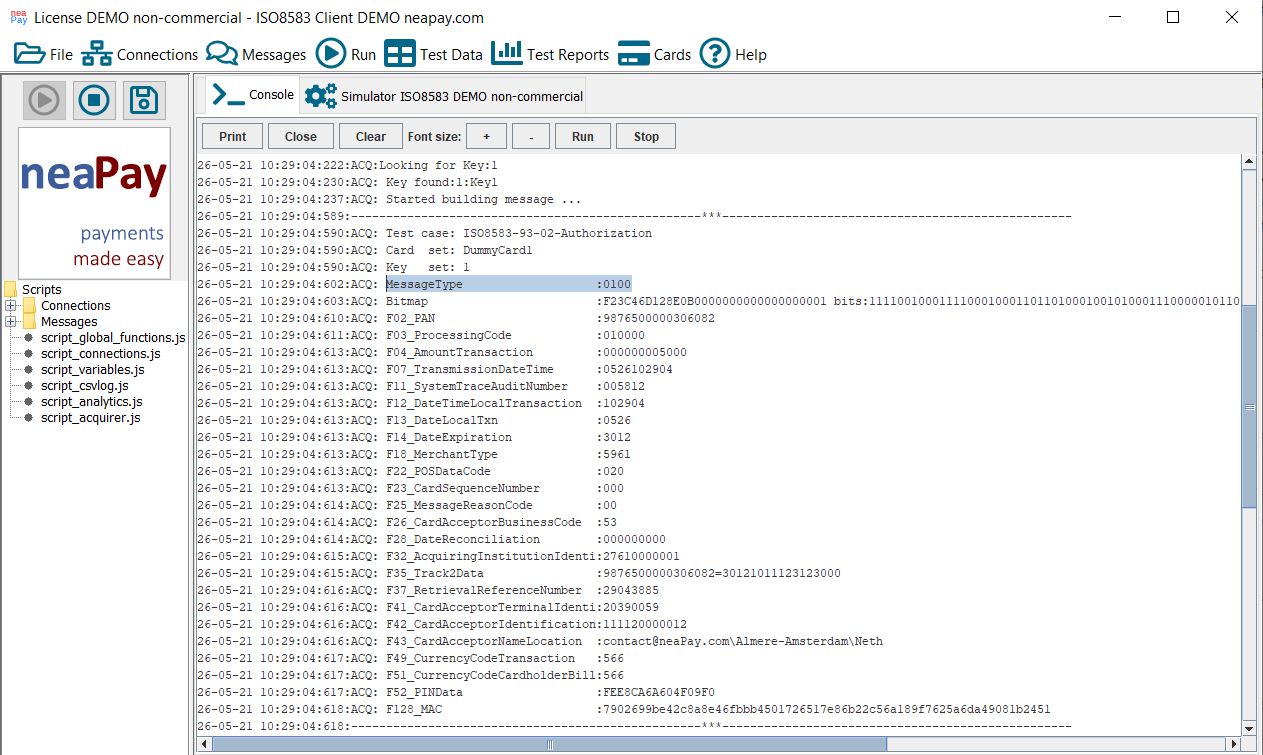
ISO8583 Message Types for Transaction Processing with Video guide of example in the ISO8583 Simulator. Video below
Wikipedia already has a very in-depth description of the ISO 8583 standard.
In this article, we will have a more business-driven approach, focusing on the items that are actually used by banks and Processors in real life.
The Message Type is usually the first field in a transaction, and has 4 digits. Simply daid, they have the following meaning:
First digit is the version. 0 and 1 are used. 0 means version of 1987 while 1 means version of 1993. 2 means version 2003, not really used.
Second digit is the Message Class. 1 means Authorization, 2 means Financial, 3 File Updates, 4 for Revversals, 8 for Network Management. The rest are not so important.
Third digit is the the Message Function.
ISO 8583 v 1993 Supported Messages Types
Pre-Authorizartion and Authorization
These are the majority of transactions, they are used for POS Purchases, e-commerce, almost all card operations, including ATM.
When you go to the local supermarket to buy gum, and pay by card, it will be most likely this kind of transaction.
Transalated in English, it means "Authorize me to buy this pack of gum" because it has no financial impact, it just allows the buyer to use the funds.
1100 : (Pre)Authorisation request
1110 : Preauthorisation response
1120 : Preauthorisation advice
1121 : Preauthorisation advice repeat
1130 : Preauthorisation advice response (also for repeat)
Financial transactions
These are the majority of transactions that are money transfer, direct debit, deposit, credits. They are called financial because they have an immediate impact on the account, meaning that the sender account is immediately debited, and the receiver account is immediately credited.
When you deposit money at the ATM, or pay your electric bill (automatically) from your account, it is likely this kind of transaction.
1200 : Financial transaction request
1210 : Response to a Financial transaction
1220 : Financial transaction advice
1230 : Response to a Financial transaction advice
File updates
Such transactions are used to
1304 : File update request
1314 : Response to a File update request
1320 : File update request Advice
1321 : Response to a File update Request Advice
Reversals of previous transactions
1420 : Reversal advice
1421 : Reversal advice repeat
1430 : Response to reversal advice (also for repeat)
Reconciliation advice
1520 : Reconciliation advice
1530 : Response to reconciliation advice
Network management
Transactions possible with thses messages
Sign ON Sign OFF
Change Key, Request new Key, Repeat request new key, Verify key
The command is given by Field 70 usually, because Processing Codes are not used for network management Transactions
1804 : Network Management request
1814 : Response to Network Management request
ISO 8583 v 1987 Supported Messages Types
0100 : Preauthorisation request
0110 : Preauthorisation response
0200 : Financial transaction request
0210 : Response to a Financial transaction
0220 : Financial transaction advice
0230 : Response to a Financial transaction advice
0300 : File update request
0310 : Response to a File update request
0420 : Reversal advice
0430 : Response to reversal advice
0520 : Reconciliation advice
0530 : Response to reconciliation advice
0800 : Network Management request
0810 : Response Network Management request