ISO8583 Message Converter JSON and XML interface specification mapping
Posted on 8th Jun 2019 13952 views
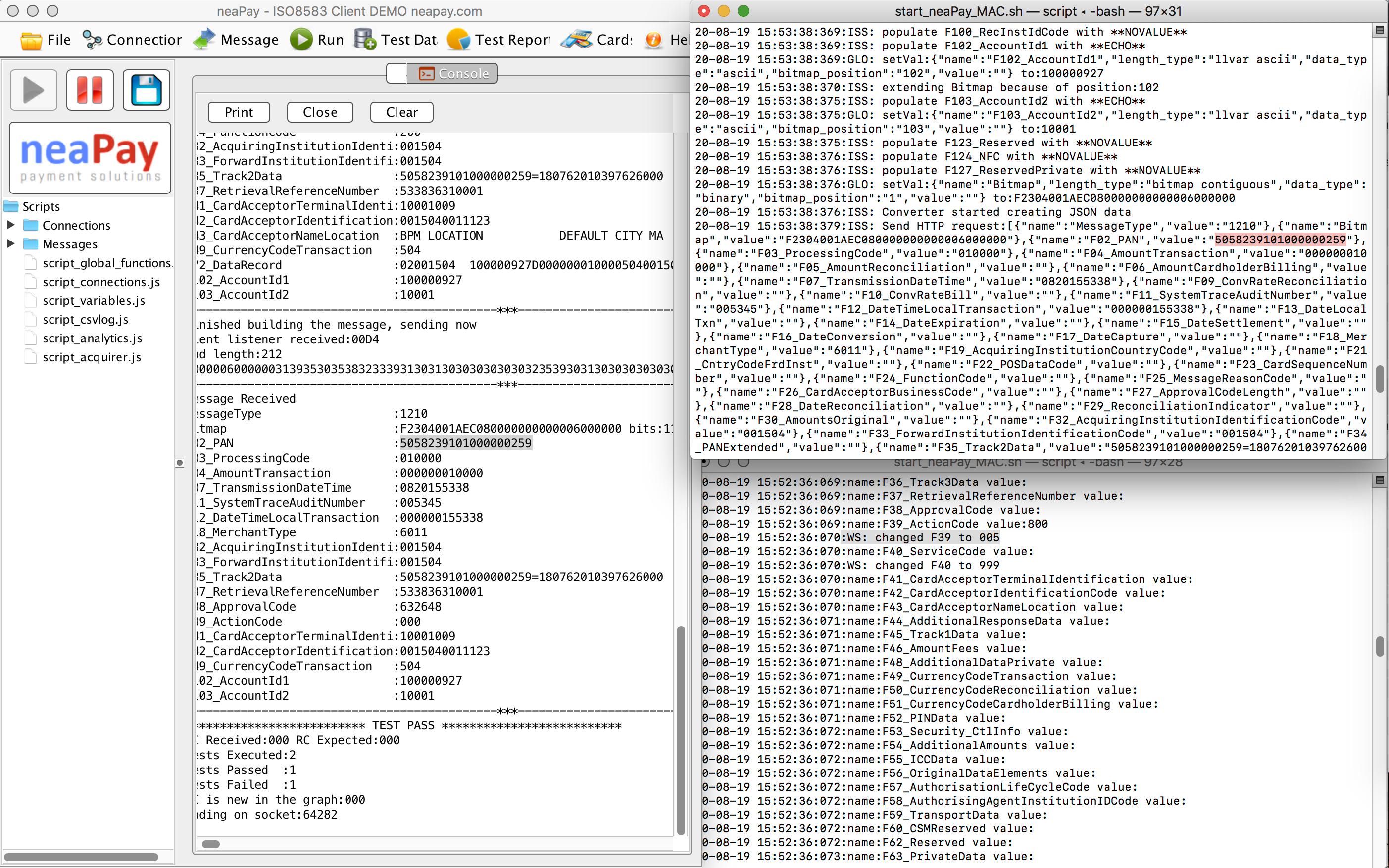
Sample ISO8583 conversion to JSON
This article describes how the ISO8583 Converter creates a JSON object from an incoming TCP/IP ISO8583 binary message, and then sends it to a HTTp host as a POST. Go to ISO8583 converter to JSON for more details and download links.
Analysis of a sample ISO8583 to JSON conversion, from the Converter.
Take the following ISO8583 sample message
Basic functionality
The way the ISO8583 Converter to JSON works in its basic configuration is to map each ISO 8583 field to a JSON field.
Usually customers want that neapay handles all ISO8583-related data and pre-builds the response message to the acquirer.
Therefore, we compose the reponse message and we convert the response to the HTTP host.
Standard behaviour of the converter
The Issuing host has the ultimate saying and can alter the fields in any way, even add or remove fields.
Our converter takes care of all the logic, but offers the host the power to change anything, if the host chooses to.
The host can reply with all the fields, no fileds, some fields, or just with an empty 200 HTTP response, and the neapay converter will send the response to the ISO8583 host.
A sample run of an ISO8583 acquirer simulator, an ISO8583 to HTTP/JSON converter, and a HTTP Host server
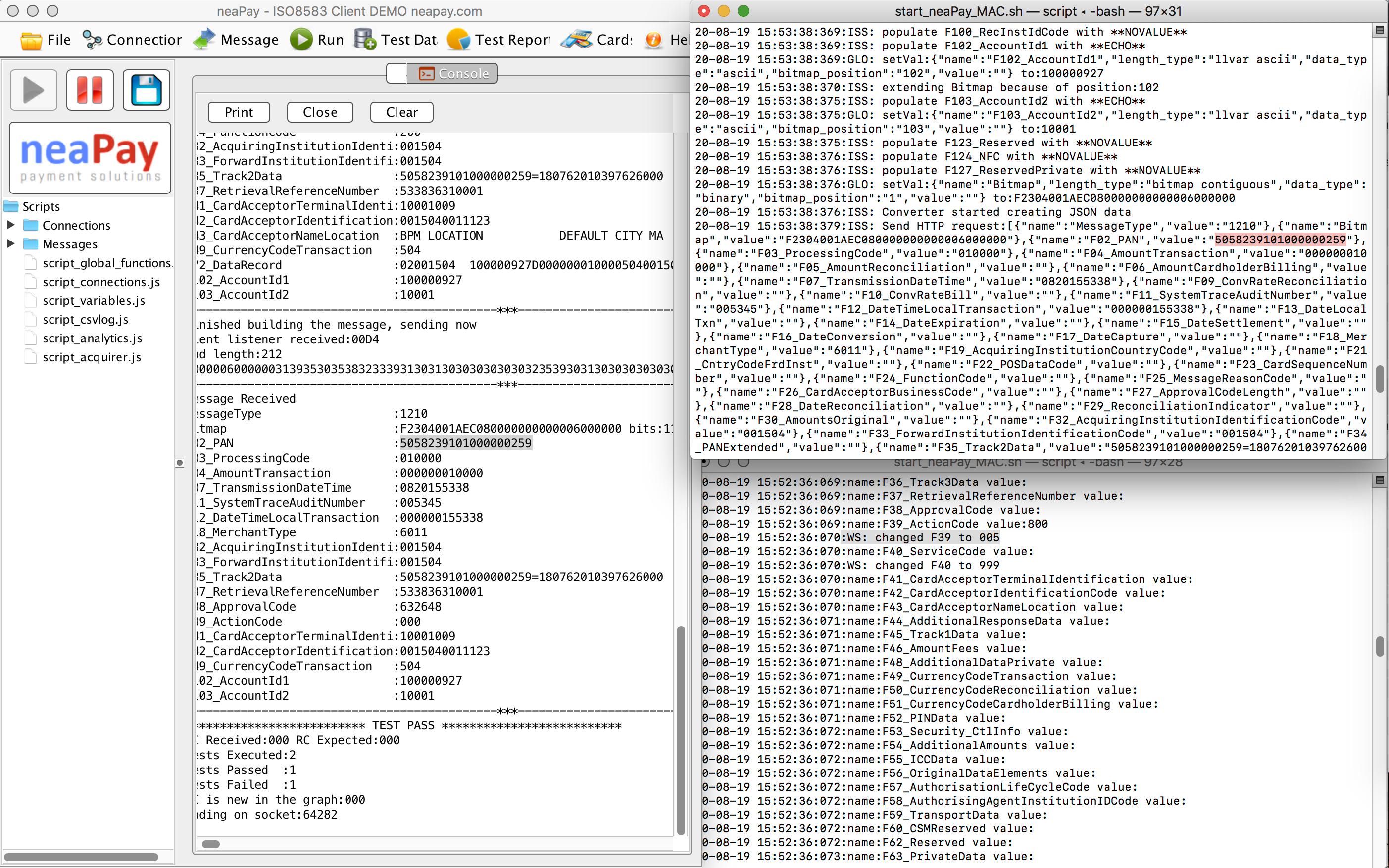
A sample decline of the HTTP host
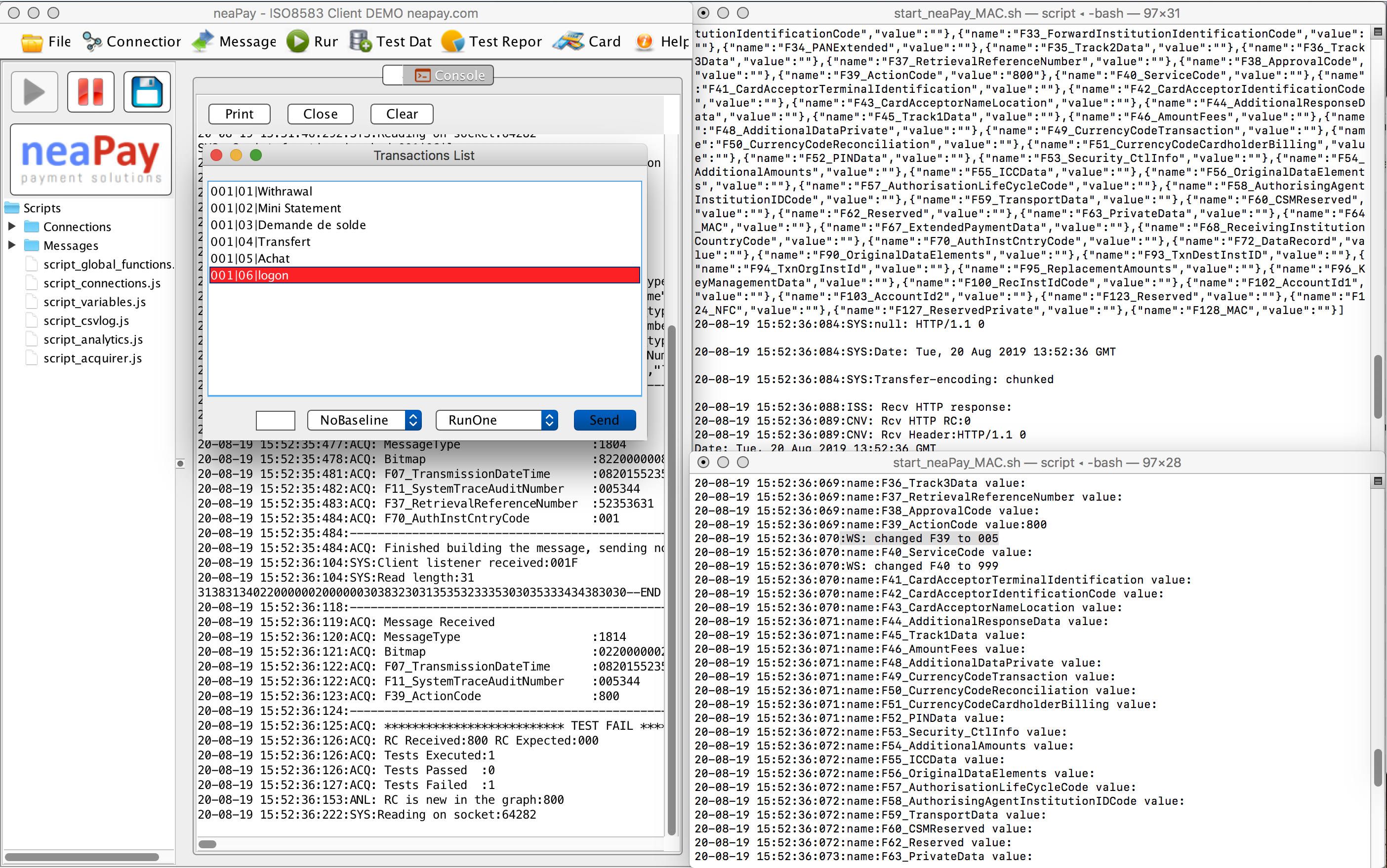
In this example of an Authorization in ISO8583-87 format, the host, which only receives a JSON of the response data, has decided to decline a transaction that the converter has decided to approve.
Therefore, the converter sends back a decline response to the transaction.
The converter can do all MAC, EMV, key exchnages and PIN verification, and the host can receive only transactions that have passed pre-screeening.